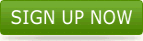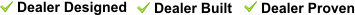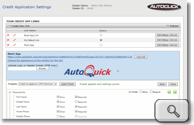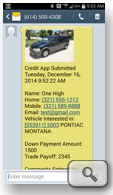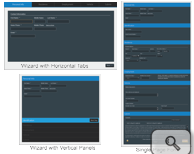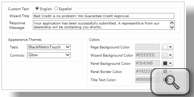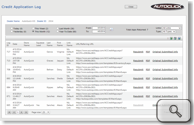Integrate Your Website with Credit Acceptance
Autoclick's Secure Credit Application Tool is the only third party tool that allows dealers to submit credit application directly into Credit Acceptance CAPS® system. Links to the Secure Credit App form are prominently displayed on your Autoclick dealer website. Secure credit apps also automatically post into Autoclick where you can monitor and follow up on the approval process.
All New Secure Application
Autoclick’s Secure Credit App has been completely redesigned from the ground up! Our app uses a modern wizard-style form that is flexible enough to meet your precise needs and includes powerful features such as short app, squeeze-leads, logos and banners as well as innovations such as multiple links for each dealership.
- Customer-friendly wizard style navigation.
- Approved by Credit Acceptance.
- 32 Bit SSL Secured.
Innovative Features
- Captures contact info on abandoned applications (aka “squeeze leads”).
- Create multiple app links each with different fields (e.g. create their own short app and long app).
- Multiple links make it easy to track app submissions from multiple sites or sources.
- Auto look-up of city and state by zip code.
- Applicant can select vehicle from your inventory.
Mobile Device Compatibility
The Autoclick Credit Application automatically detects mobile devices and redirects to a special mobile-friendly site.
SMS Text Notifications
Dealers can receive notifications via SMS text messages.
Choose From Three Form Styles
Choose from three form styles for your credit app:
- Wizard with Horizontal Tabs. View example.
- Wizard with Vertical Panels. View example.
- Single-Page Form (no wizard). View example.
Customize Appearance
- Complete control over which fields are shown and which are required.
- Customize appearance with colors, styles, logos, and headers.
- Create multiple app links each with own style and appearance.
Credit App Log
- Easy to use Credit App Log shows activity by link and/or type.
- Resubmit Applications.
- View Applications by Link or Visitation Reason.
- Export Log to Excel or Word files.
Credit Applications Post Directly Into CAPS® and Autoclick

With Autoclick's Secure Credit Application Tool all of your credit applications post directly into CAPS® and Autoclick. This saves time by avoiding duplicate data entry into separate programs. Using the Secure Credit App Tool also reduces time for approval by getting your applications into CAPS® quicker.
- Saves time by avoiding duplicate data entry.
- Reduces time for approval by getting app into CAPS® quicker.
Take Credit Apps From Your Web Site
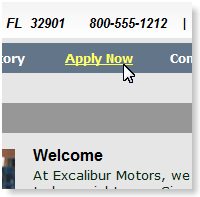
Autoclick's Dealer Website includes a link in your site menu bar to the secure credit application form allowing your visitors to apply for credit from your web site.
- "Apply Now" link in menu bar.
- Take credit apps from your web site.
Email A Link To Your Customers
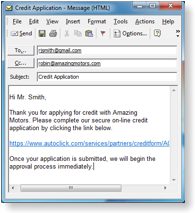
Emailing your client a link to the Secure Credit App form is an efficient way to take a credit app from customers who have access to the Internet. Remember, all information is posted into Autoclick and CAPS® saving time for both your finance manager as and your customer.
As a Shortcut On Your Desktop

Many Autoclick dealers create a shortcut on the PC desktop to the Secure Credit App Tool for all of their sales team. This allows an associate to "pop-up" the app from any computer connected to the Internet and take a credit application. Again all information goes into both Autoclick and CAPS® saving time.
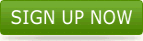

Credit App Features
- Take Credit Apps From Your Web Site
- Application Posts into CAPS® and Autoclick
- Approved by Credit Acceptance
- 32 Bit SSL Secured
- Avoids Duplicate Data Entry
- Complete control over which fields are shown and which are required.
- Mobile-friendly site.
- SMS Text Notifications allows super quick response to leads.
- Choose from three form styles.
- Captures contact info on abandoned applications (aka “squeeze leads”).
- Customize appearance with colors, styles, logos, and headers.
- Create multiple app links each with own style and appearance.
- Create multiple app links each with different fields (e.g. create their own short app and long app).
- Easy to use Credit App Log shows activity by link and/or type.
- Multiple links make it easy to track app submissions from multiple sites or sources.
- Auto look-up of city and state by zip code.
- Applicant can select vehicle from your inventory.